How to use Alipay? Check out this step-by-step guide
Alipay is China's equivalent to PayPal, providing users with e-wallet services, while offering a range of diverse functions from hotel bookings to transport options and comprehensive online services.
The all-encompassing mobile payment services let you pay for cabs, airline tickets and utility bills, while buying literally anything with just a quick scan. It also offers services from different cities, while generating health codes required under the current COVID-19 policies.

Newcomers to China should download the latest version of Alipay app from the app store and sign up with a valid mobile phone number. The user is asked to input the confirmation code received in a text message.
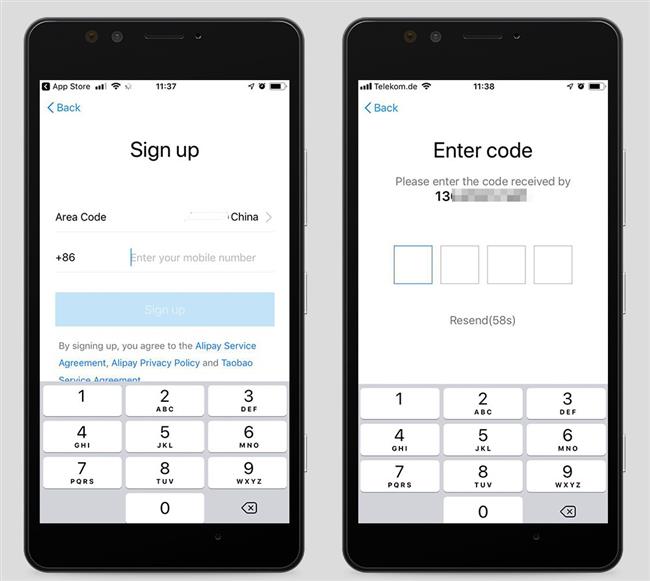
Tap "Me" on the bottom right corner and you will find "Bank Cards." Press it and it will show all the bank cards added. If you've never added one before, add the bank information required. Be sure to select the type of ID you have and enter your personal information exactly the way it is registered at the bank.
If you encounter any issue, you can go to your bank and set up your Alipay account with the help of the bank staff.


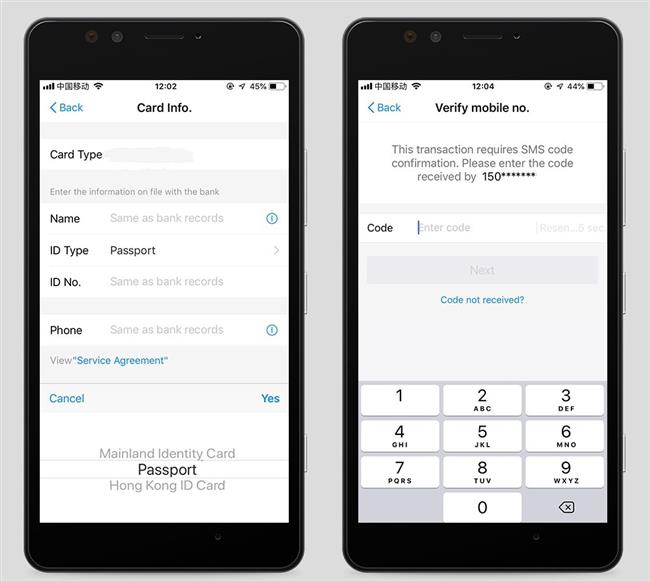
After you've set everything up, you will find your bank account info under the "Bank Cards" section. With that, you can simply purchase anything, anywhere in China with your phone. Just tap the "Pay" button to load your personal QR code to be scanned by retailers for on-location payments.

Alipay also has dozens of in-app features that simplify your life in China. On the app homepage, "Top-up Center" is an easy way to buy more data for your mobile phone. "Air & Rail" allows you to easily buy air and train tickets. "Movies" links to all the information regarding movies, live music, theaters and talk shows, where you can easily book tickets for any performance online and collect them on-site.















